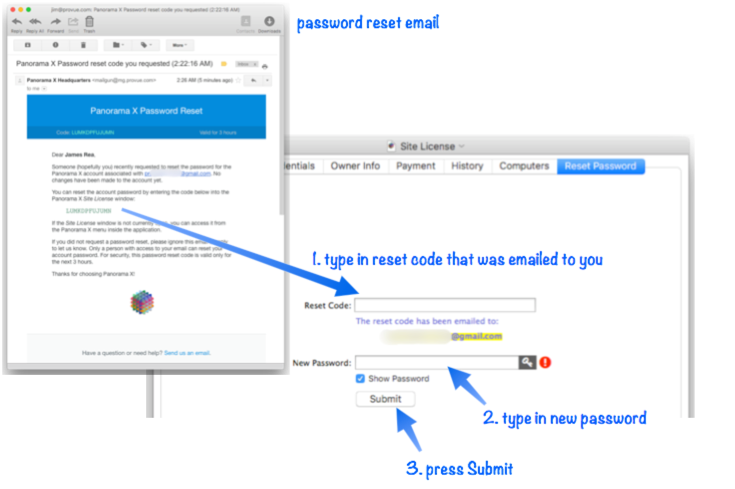Resetting a Lost or Forgotten Account Password
If you’ve forgotten your account password, please do not contact ProVUE Development to ask for it. For your protection, the password is securely encrypted on our server and we cannot decrypt it. But don’t despair, you can securely reset the password. Just click the Lost Password link, available in both the Logon and Credentials panels of the Site License window. When you click on the link, the ProVUE server will send an email to the email address associated with the account. This email contains a reset code, simply type the code and the new password into the Reset Password panel and press Submit to reset the password. (Note: The Reset Password panel does not appear until you click on the Lost Password link.)