Previous: 112: Using the Sounds Like Search Option
The Find/Select dialog can make more complex selections based on multiple criteria. For example, suppose you want to select all people with zip codes from 50000 to 69999. This search can quickly be set up with the pop-up menus.
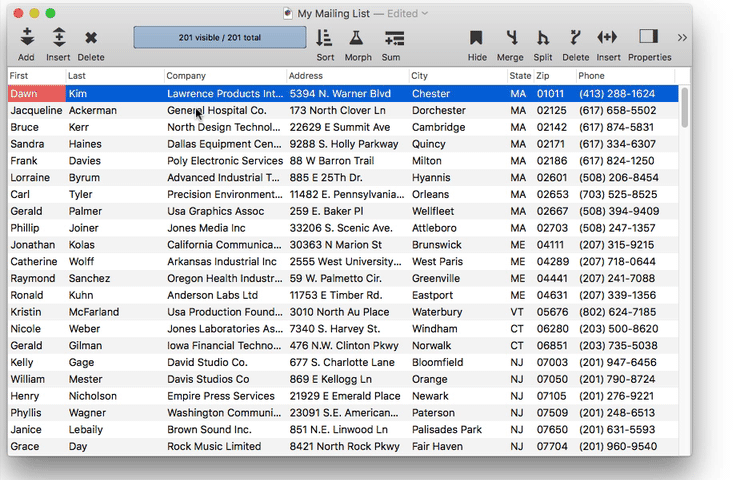
Now suppose that in addition to records in this zip code range, you would also like to select all records in Connecticut. To do this, start by changing the pop-up menu from All of the following are true to Any of the following are true. Next, press the + button to add another row to the search criteria. Now fill in this new row to select Connecticut in addition to the original zip code range.
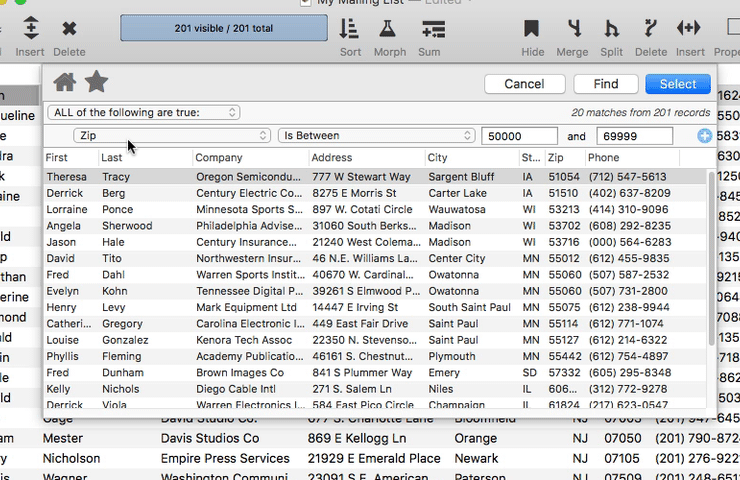
The process can be repeated to add up to a dozen search criteria rows.
As was described before, at any point you can press the Select button to select the specified records, or press Find to jump to the first specified record, or double click on any record in the Find/Select dialog to jump to it.
If you spend some time putting together a complicated search, you might want to save it so that you can use it again later. I’ll show you how to do that in a few moments.
Next: 114: Searching with a Regular Expression
See Also
- Find/Select Dialog -- using a dialog to search for specific data.
- Refining a Selection -- selecting a subset or superset of a previous selection."
- Searching -- searching a database to find or select information.
History
| Version | Status | Notes |
| 10.0 | Updated | Carried over from Panorama 6.0, with updates. |