Previous: 108: Selecting Instead Of Finding
So far we’ve been searching thru all fields in the database. In some cases, however, that doesn’t work out so well. For example, suppose you want to locate all addresses in the state of California. Searching all fields for ca brings up dozens of “false positive” matches like cambridge, carl, and american (if you scroll down you’ll see that the California records we are looking for are included also). Note: The yellow highlights below were added to the screen recording to illustrate what is happening, this highlighting will not appear in your copy of Panorama.
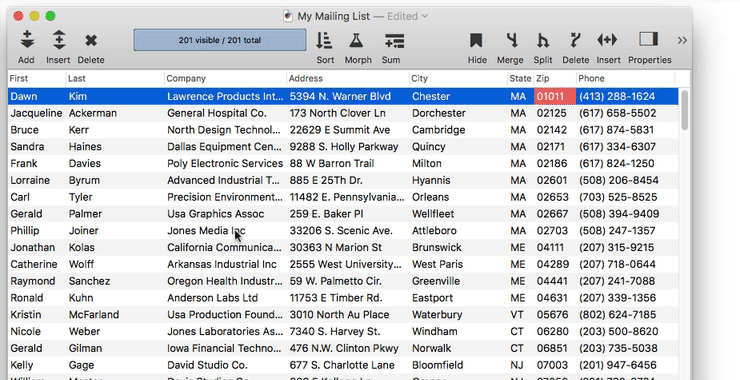
To get rid of the false positives, use the pop-up menu to change Any field contains to State (the field we want to search). Now type in ca. This time, only records from California are shown, with no false positives.
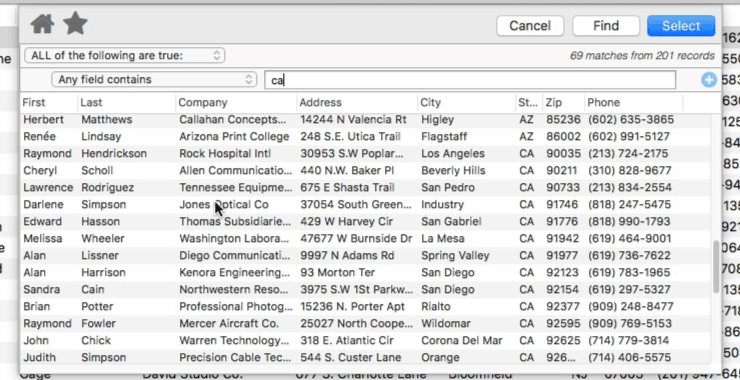
At this point you can press the Select button to select the California records in the data sheet, you can press the Find button to locate the first record in the California, or you can double click on any of these records to jump directly to it.
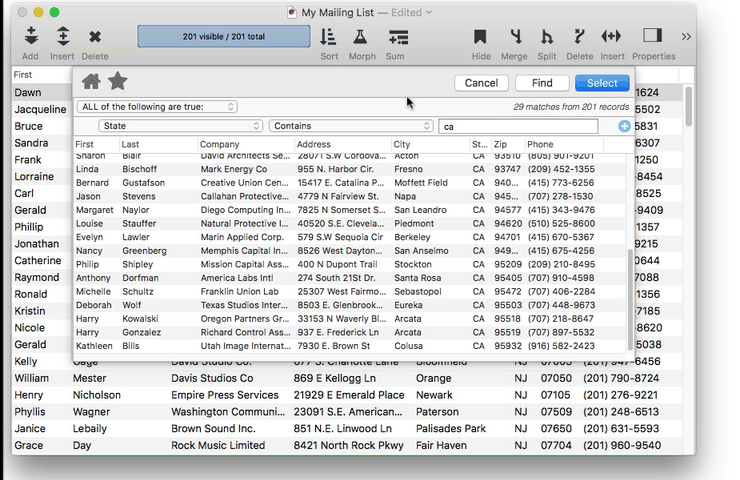
Next: 110: Selecting More of the Same
See Also
- Find/Select Dialog -- using a dialog to search for specific data.
- Searching -- searching a database to find or select information.
- Text Search Options -- searching text within a database.
History
| Version | Status | Notes |
| 10.0 | Updated | Carried over from Panorama 6.0, with updates. |