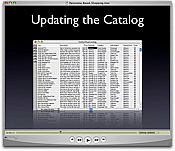This
screencast demonstrates a typical Panorama based
shopping cart application from a blank order form
to analysis of sales data. The first section of the
screencast shows the shopping cart from the point
of view of a user selecting items and filling in
the order form (using either the Panorama client or
a web browser).
The second portion of the screencast shows how the shopping cart is managed from the companies perspective. You'll see how incoming orders are received and processed, including printing invoices, automatically e-mailing responses and auto-dialing the customer's phone number if there is a problem or question. We'll demonstrate how the catalog and price list can be changed, including changing multiple prices at once based on a formula, and how new items can be added to the catalog (including images).
At the end of the month, quarter or year any business needs to know where you've been and where you're going. The final section demonstrates some of the powerful analysis tools available, including outlines, denormalization, charts, and crosstabs. At the end of the day, what you really need from a database is not raw information, but knowledge. Panorama gives you the powerful, interactive tools you need to make that transformation happen.
Chapter Titles:
* Starting a New Order in Panorama
* Adding Items to the Order
* Web Shopping Cart
* Processing Orders
* Catalog Updates
* Sales Analysis
The second portion of the screencast shows how the shopping cart is managed from the companies perspective. You'll see how incoming orders are received and processed, including printing invoices, automatically e-mailing responses and auto-dialing the customer's phone number if there is a problem or question. We'll demonstrate how the catalog and price list can be changed, including changing multiple prices at once based on a formula, and how new items can be added to the catalog (including images).
At the end of the month, quarter or year any business needs to know where you've been and where you're going. The final section demonstrates some of the powerful analysis tools available, including outlines, denormalization, charts, and crosstabs. At the end of the day, what you really need from a database is not raw information, but knowledge. Panorama gives you the powerful, interactive tools you need to make that transformation happen.
Chapter Titles:
* Starting a New Order in Panorama
* Adding Items to the Order
* Web Shopping Cart
* Processing Orders
* Catalog Updates
* Sales Analysis