The rectangle( function defines a rectangle from four dimensions.
Parameters
This function has four parameters:top – is the position of the top edge of the rectangle. (Unlike standard cartesian co-ordinates, positive is down and negative is up.)
left – is the position of the left edge of the rectangle. (Like standard cartesian co-ordinates, positive is right and negative is left.)
bottom – is the position of the bottom edge of the rectangle. (Unlike standard cartesian co-ordinates, positive is down and negative is up.)
right – is the position of the right edge of the rectangle. (Like standard cartesian co-ordinates, positive is right and negative is left.)
Description
The rectangle( function defines a rectangle from four dimensions. A rectangle is 32 bytes of raw binary data (see Binary Data, Graphic Coordinates). Panorama has many functions and statements that use rectangles for working with graphic elements.
The procedure below creates a rectangle that is 4 points high and 6 points wide.
local MyRectangle
MyRectangle=rectangle(7,6,11,12)
Here is a magnified view of what this rectangle would look like if it was displayed on the screen:
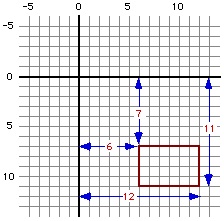
Error Messages
rectangle( must have positive width. – The top of the rectangle must be above the bottom of the rectangle.
rectangle( must have positive height. – The left edge of the rectangle must be to the left of the right edge of the rectangle.
See Also
- adjustxy( -- adjusts the four corners of a rectangle. However, only corners that are inside a boundary are adjusted. Corners outside the boundary are left alone.
- bestfitrectangle -- fits a rectangle within a boundary rectangle, enlarging or reducing as necessary to produce the best fit without changing the proportions.
- bestfitrectangle( -- fits a rectangle within a boundary rectangle, enlarging or reducing as necessary to produce the best fit without changing the proportions.
- calcenclosingrectangle -- will calculate the rectangle surrounding all of the specified objects.
- getbutton -- retrieves the coordinates of the last button that was pressed (in global screen co-ordinates).
- getclick -- returns the location of the mouse in global coordinates (coordinates from the top left corner of the screen).
- getinternalbutton -- retrieves the coordinates of the last button that was pressed (in form relative coordinates).
- getlocalbutton -- retrieves the coordinates of the last button that was pressed (in window relative coordinates).
- getlocalclick -- returns the location of the most recent mouse click in local coordinates (coordinates from the top left corner of the current form).
- h( -- extracts the horizontal position from a point (see point(, Graphic Coordinates).
- info("availablescreenrectangle") -- returns a rectangle defining the edges of the main screen, after deducting for the space of the menu bar and dock (if visible).
- info("formxy") -- returns a point that indicates how much the current form is scrolled (if at all).
- info("screenrectangle") -- returns a rectangle defining the edges of the main screen.
- inrectangle( -- checks to see if a point is inside a rectangle.
- integralpoint( -- converts point coordinates to integers.
- integralrectangle( -- converts rectangle coordinates to integers.
- intersectionrectangle( -- creates a rectangle by combining two rectangles. The new rectangle is the area where the two rectangles overlap (if any).
- maprectangle( -- maps the position and size of a rectangle within a template rectangle into the same relative position and size within a goal rectangle.
- Modifiable Object Properties -- describes the properties of graphic objects that can be modified by a program (dimensions, color, font, title, etc.).
- moveobjects -- will move an object or group of objects up, down, left or right on the form.
- nsrect( -- defines a rectangle using the same parameter order as the Cocoa NSMakeRect( function.
- nsrectstr( -- converts a rectangle into text in the format x,y,width,height
- pinrectangle( -- pins a rectangle within the bounds of a larger rectangle.
- point( -- combines vertical and horizontal co-ordinates into a single binary value that describes the position of a point (see Graphic Coordinates).
- pointstr( -- converts a point value into text in the format v,h (for example 34,56).
- rbottom( -- extracts the position of the bottom edge of a rectangle (see rectangle(, Graphic Coordinates).
- rectangleadjust( -- adjusts all four edges of a rectangle independently
- rectanglealign( -- aligns a small rectangle at one of nine positions within a larger rectangle.
- rectanglecenter( -- adjusts a rectangle so that it is centered inside of another rectangle.
- rectangleinset( -- insets a rectangle by a specified amount.
- rectangleoffset( -- offsets a rectangle to a new position.
- rectanglesize( -- defines a rectangle from its upper left hand corner and its height and width.
- rectanglesizestr( -- converts a rectangle into text in the format *top,left,height,width*.
- rectanglestr( -- converts a rectangle into text in the format *top,left,bottom,right*.
- rectangletweak( -- transforms a rectangle by changing its position and/or size.
- rheight( -- extracts the height of a rectangle (see rectangle(, Graphic Coordinates).
- rleft( -- extracts the position of the left edge of a rectangle (see rectangle(, Graphic Coordinates).
- rright( -- extracts the position of the right edge of a rectangle (see rectangle(, Graphic Coordinates).
- rtop( -- extracts the position of the top edge of a rectangle (see rectangle(, Graphic Coordinates).
- rwidth( -- extracts the width of a rectangle (see rectangle(, Graphic Coordinates).
- scaleselectedobjects -- scale the selected objects by a specified factor.
- setrectangleheight( -- changes the height of a rectangle, leaving the width unchanged.
- setrectanglesize( -- changes the height and width of a rectangle, leaving the position of the top left hand corner unchanged.
- setrectanglewidth( -- changes the width of a rectangle, leaving the height unchanged.
- setrectedges -- changes the edges of the specified rectangle.
- tweakobject -- tweaks the dimensions of an object (or multiple objects).
- unionrectangle( -- creates a rectangle by combining two rectangles. The new rectangle is large enough to exactly cover both of the input rectangles.
- v( -- returns the vertical position of a point (see point(, Graphic Coordinates).
- xytoxy( -- converts a point or rectangle from one co-ordinate system to another.
History
| Version | Status | Notes |
| 10.0 | Updated | Unlike Panorama 6 and earlier, the parameters to this function are floating point values instead of integers (it will also accept integers). Also, the rectangle produced by this function is a 32 byte binary value, instead of an 8 byte text value. |