Reveal in Finder
To reveal the folder containing a database in the Finder, hold down the Command key and click the icon or name in the window title. A pop-up menu will appear listing the folder containing the database, in this case Demo Databases. The menu also lists all of the folders enclosing that folder. You can choose any folder from the menu to open it.
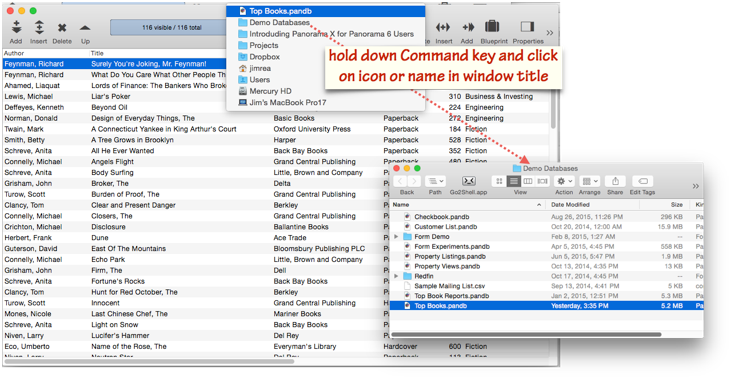
See Also
- revealinfinder -- reveals a file or folder in the Finder.
- revealmultipleinfinder -- reveals one or more files or folders in the Finder.
History
| Version | Status | Notes |
| 10.0 | Updated | Carried over from Panorama 6.0, but this operation is now performed from the window title bar instead of from the File menu. |