The openmapwindow statement opens a window displaying a map of a location.
Parameters
This statement has seven parameters:street – street address of location. Do not include suite or apartment number.
city – city to be displayed.
state – state (two letter abbreviation).
zipcode – zip code (optional, may be “” or entirely omitted).
country – country of location, however this parameter is currently ignored, only works for United States. You can omit this parameter.
mapheight – height of output map in points (if missing the default is 600).
mapwidth – width of output map in points (if missing the default is 1000).
Description
This statement opens a window displaying a map of a location. The map is zoomable and resizeable. You can open multiple map windows simultaneously, these windows are independent of your database. If a window with this location is already open this command will simply switch to the already open window.
For example, suppose you have a mailing list database that contains US addresses (it may also work in other countries, but this is not guaranteed). You can open a map window with one line of code, like this:
openmapwindow Address,City,State,Zip
When you run this code, a new map window will open.
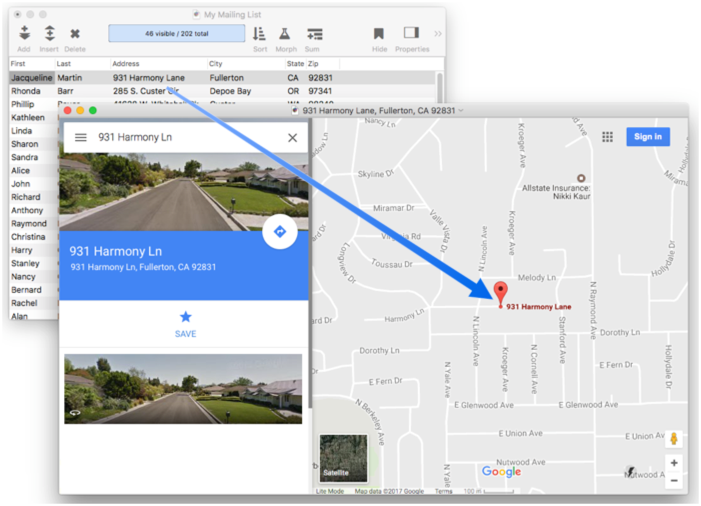
This map window is separate from the database itself. The map window will not update to a new location if you move to a different record in the database, or edit the address. To see a different address, run the program again to open a second map window.
If you want to display a map in a database window, a map that will stay synchronized with the data, create a form with a Web Browser Object that uses the mapurl( function. But if you just want a quick way to open a map with a single line of code, the openmapwindow statement is very convenient.
See Also
- city( -- looks up the name of a city associated with a US zip code.
- cityzip( -- returns the lowest zip code associated with a city.
- cityzips( -- returns a list of zip codes associated with a city.
- county( -- returns the name of the county associated with a US zip code.
- mapurl( -- returns a URL to display a map location.
- openwebmap -- opens a web browser window displaying a map of a location.
- selectzipdistancetool -- selects records near the current record, based on zip codes.
- state( -- returns the name of the state associated with a US zip code.
- stateabbreviations( -- returns a list of US state abbreviations.
- statelookup( -- converts a two letter abbreviation for a US state into the full state name.
- statename( -- converts a two letter abbreviation for a US state into the full state name.
- uspssecondaryunits( -- returns a list of USPS (United States Postal Service) secondary suffix designation abbreviations.
- uspsstreetsuffixes( -- returns a list of USPS street suffix abbreviations.
- Web Browser Object -- is used to display web pages from within a Panorama form.
- zipdistance( -- calculates the distance between two zip codes.
- ziplatitude( -- returns the latitude of a US zip code.
- ziplongitude( -- returns the longitude of a US zip code.
History
| Version | Status | Notes |
| 10.0 | Updated | Carried over from Panorama 6.0, but default size is now larger. |