Previous: 208: Tab Panels
Now that you’ve created your first simple mailing list database, you’re ready to try something more complicated. In this lesson you’ll build and use a database for keeping track of a checkbook. The checkbook database will have eight fields — Date, Check, Pay To, Category, Memo, Debit, Credit and Balance. In the previous lesson’s mailing list file all of the fields were text fields, but this checkbook database will include text, dates and two different types of numbers.
To get started, choose File>New>New Database from Template>Checkbook.
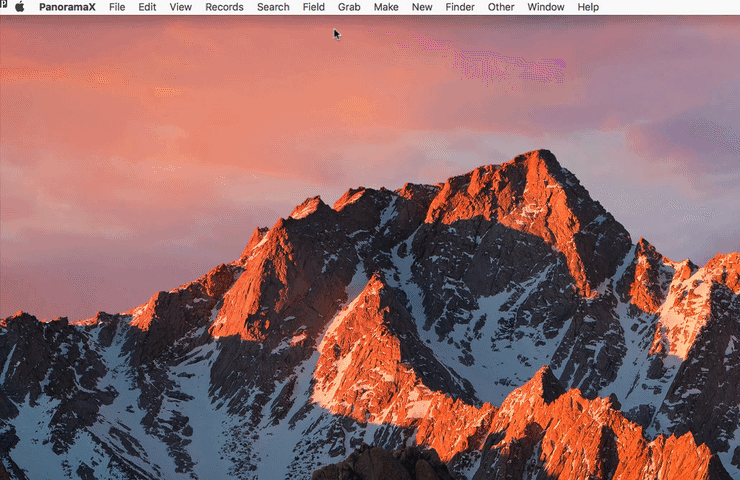
The template contains an extra field we don’t need, Account, so I’ll delete that. The template is also missing one field I do want, Category, so I’ll add that. (I could also make these changes later.) Then I let Panorama set up the fields for me.
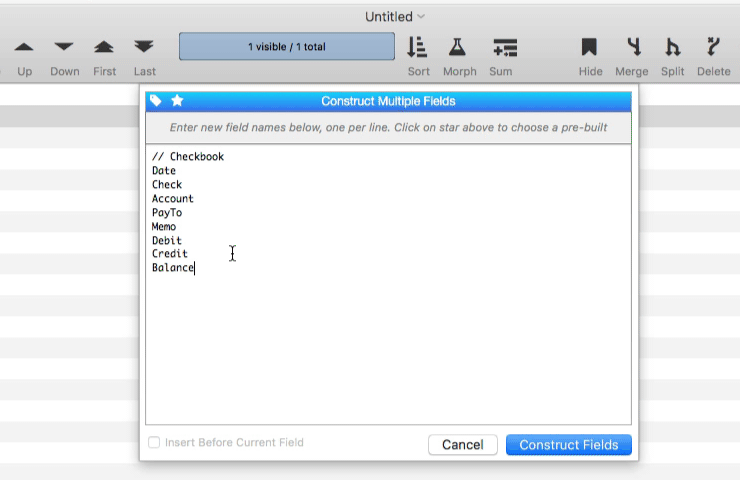
Since these field names are all fairly common, Panorama knows how to set them up for you, including the data type and various data entry assistants (automatic capitalization, etc.). You can open the property inspector and double check that all of the options are set up properly (see Field Properties Panel). If any of the options are incorrect, or for uncommon field names that Panorama doesn’t know how to set up, you can easily set up the options yourself.
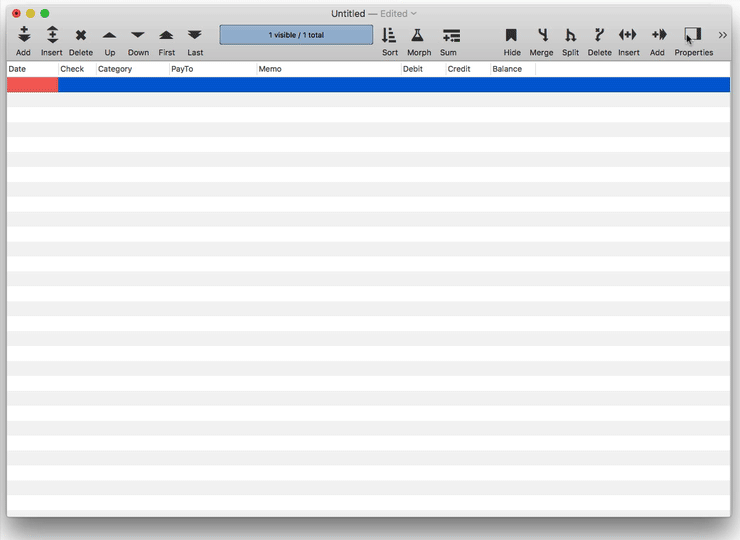
Next: 302: Checkbook Sample Data
See Also
- Adding New Fields -- adding one or more fields to a database.
- Construct Multiple Fields -- using a template to quickly add multiple fields to a database.
- Creating a New Database -- creating a new database.
- Field Properties -- available field attributes.
- Field Properties Panel -- examining and modifying field attributes.
- Field Width -- adjusting the width of a field in the data sheet.
- Fields -- introduction to database fields.
History
| Version | Status | Notes |
| 10.0 | Updated | Carried over from Panorama 6.0, with updates. |