Occasionally you may want to permanently convert a shared database back into a single user database. To do this, first open the database, then open the Database Options dialog from the File menu. (If you still have access to the server, you may want to use the File>Synchronize command before doing this, to make sure you have the most recent data before disconnecting from the server.) The Server panel of this dialog will show that the database is currently being shared.
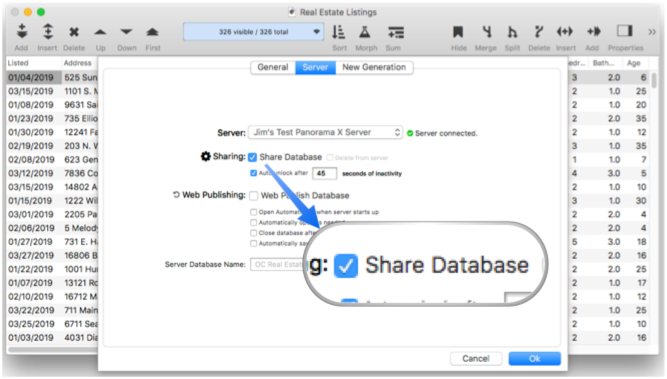
To convert back to single user operation, simply uncheck the Share Database option, then press the Ok button. Panorama will ask you to confirm that you really want to detach this local copy of the database from the server.
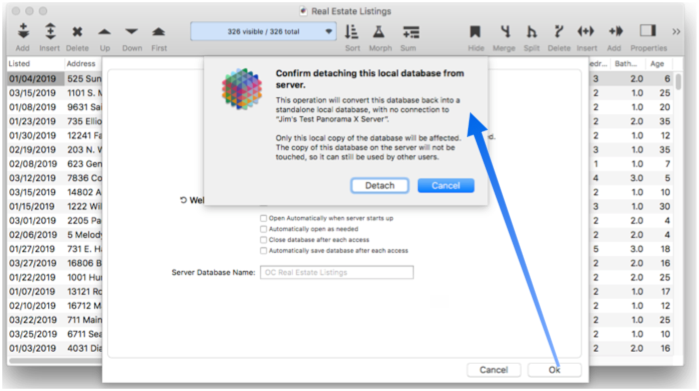
If you press Detach, the database will be “un-shared.” In other words, this copy of the database is now a single user database again, with no connection to the server.
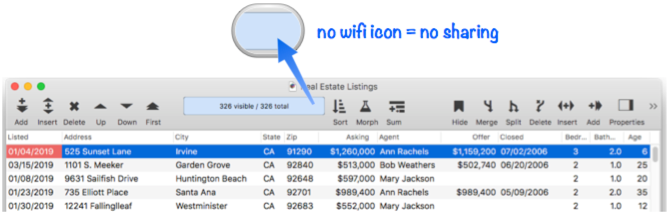
IMPORTANT NOTE: Detaching a copy of the database on a client computer only affects that copy of the database. It does not affect the server or other users of the database, which can continue to share the database even though you’ve converted this one copy of the database back to single user. If you want to actually remove the database from the server see Permanently Deleting a Database from the Server.
By the way, you can detach a database from the server even if you don’t currently have access to the server (for example, either the client or the server is offline). In Panorama 6 this required going thru a special Force to Single User process, but in Panorama X you can simply go thru the steps described above even if you are not currently connected to the server.
See Also
- Changing the Design of a Shared Database -- modifying database fields, forms and/or procedures.
- Creating a Shared Database -- convert a single user database into a shared database.
- Manually Uploading a Quick Patch to the Server -- uploading a procedure or form.
- Permanently Deleting a Database from the Server -- remove a database from the server.
- Temporarily Disconnecting a Shared Database from the Server -- pause database sharing.
History
| Version | Status | Notes |
| 10.2 | New | New in this version. |