Data Sheet
Every Panorama database has a data sheet view. This view has a fixed format very much like a spreadsheet, as shown below. Although you can make minor alterations like changing the font size or the width of a column, you cannot add graphics or change the overall arrangement of the data sheet view. (You can, however, temporarily hide one or more fields in the Data sheet, see Hiding and Showing Fields.)
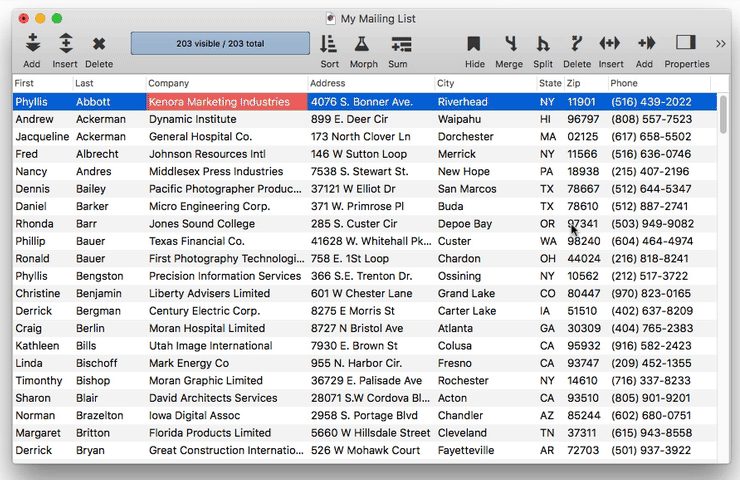
If you need more control over the layout than the Data Sheet allows, you can use a Form view.)
Note: The data sheet is normally limited to 150 visible columns at a time. If you need to use more than 150 fields, see Limiting the Maximum Number of Data Sheet Columns.
See Also
- Adding New Fields -- adding one or more fields to a database.
- Construct Multiple Fields -- using a template to quickly add multiple fields to a database.
- Deleting Fields -- deleting fields from the database.
- Field Blueprint Dialog -- examining and modifying the raw specification of a field.
- Field Menu -- manages fields, including adding and removing fields, setting field properties, sorting, morphing, hiding and showing.
- Field Properties -- available field attributes.
- Field Properties Panel -- examining and modifying field attributes.
- Field Width -- adjusting the width of a field in the data sheet.
- Fields -- introduction to database fields.
- Limiting the Maximum Number of Data Sheet Columns -- adjusting the maximum number of columns displayed in data sheet windows.
- Merging Adjacent Fields -- merging two fields into one.
- Rearranging Field Order -- rearranging the order of fields in the data sheet.
- Searching -- searching a database to find or select information.
- Sorting Data -- sorting data into a specific order.
- Splitting a Field -- splitting a field into two fields.
- Summary Records -- are temporary records used for calculating totals, subtotals, and other summary information.
- View Menu -- accessing and creating the data sheet, forms and procedures.